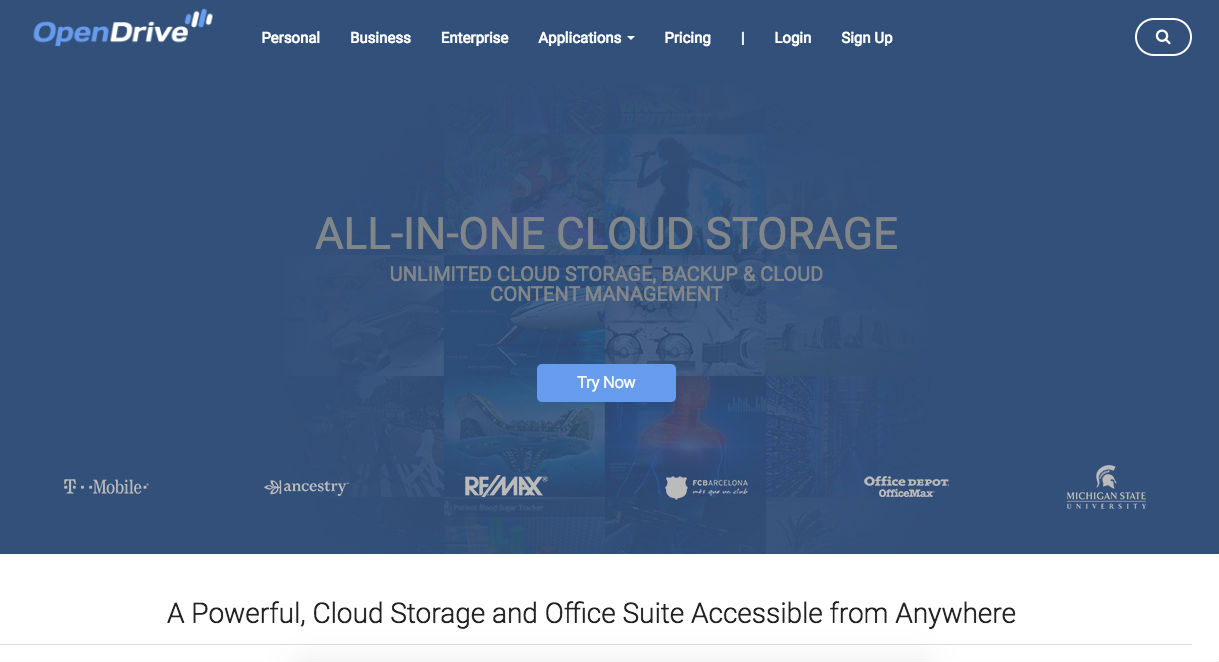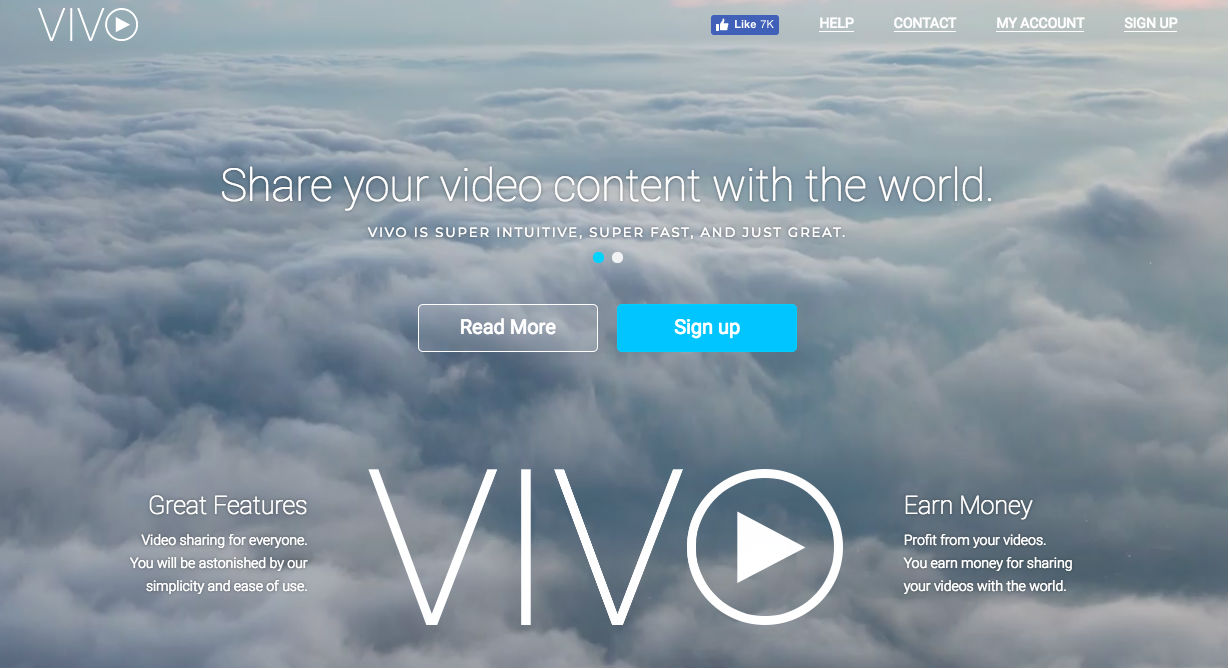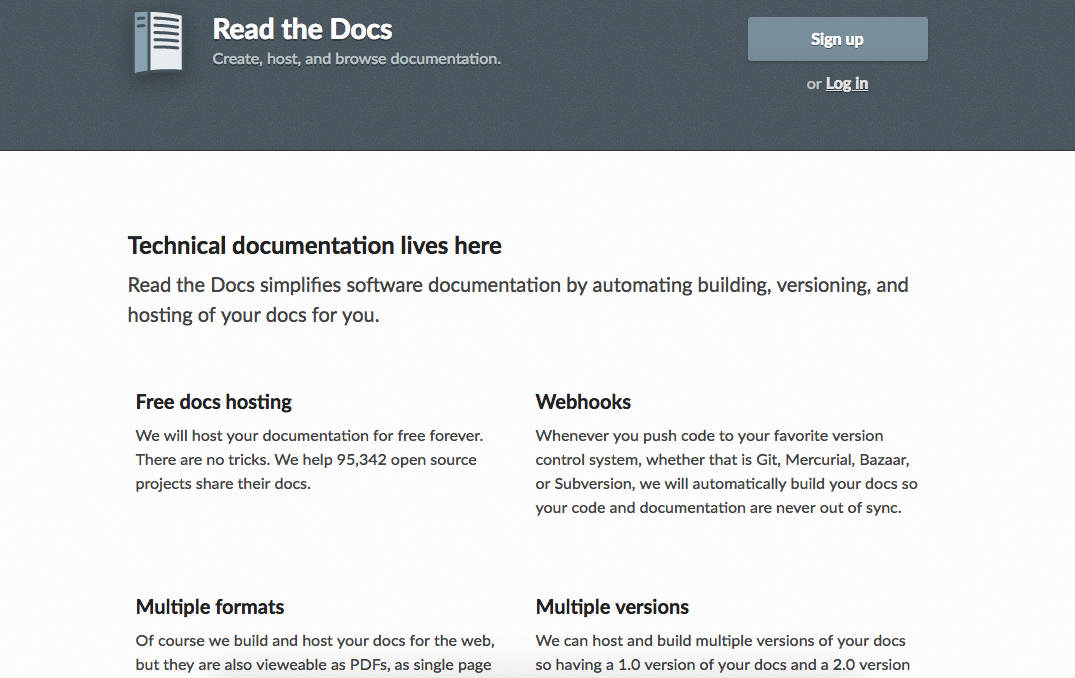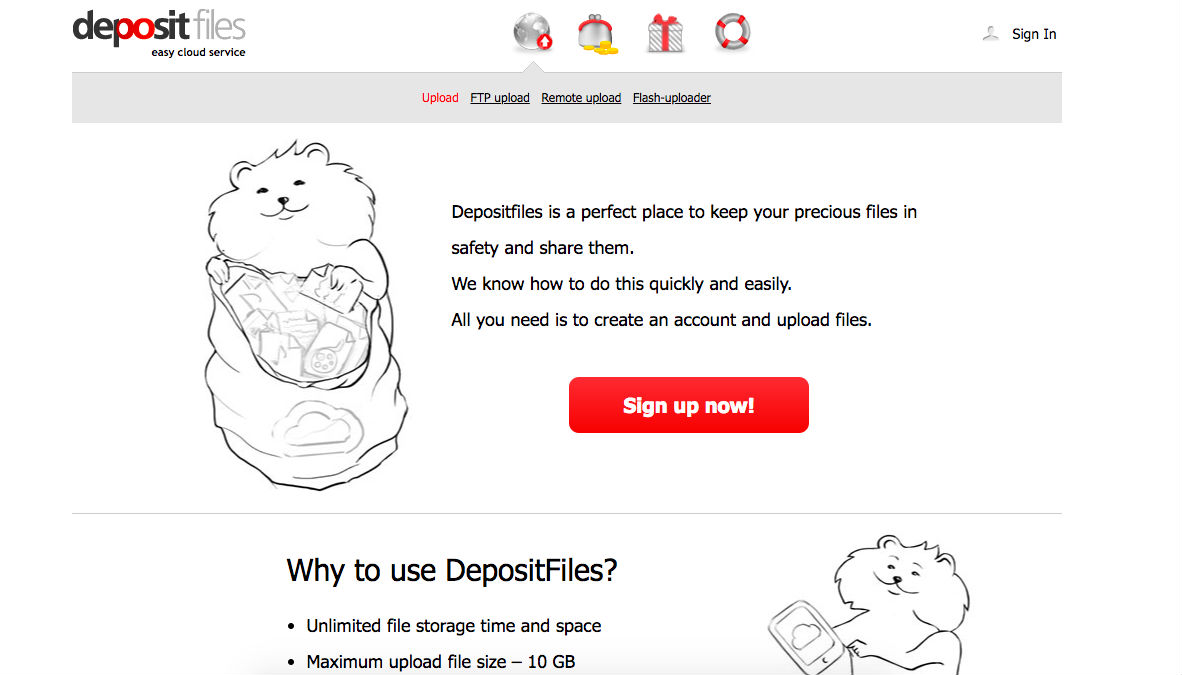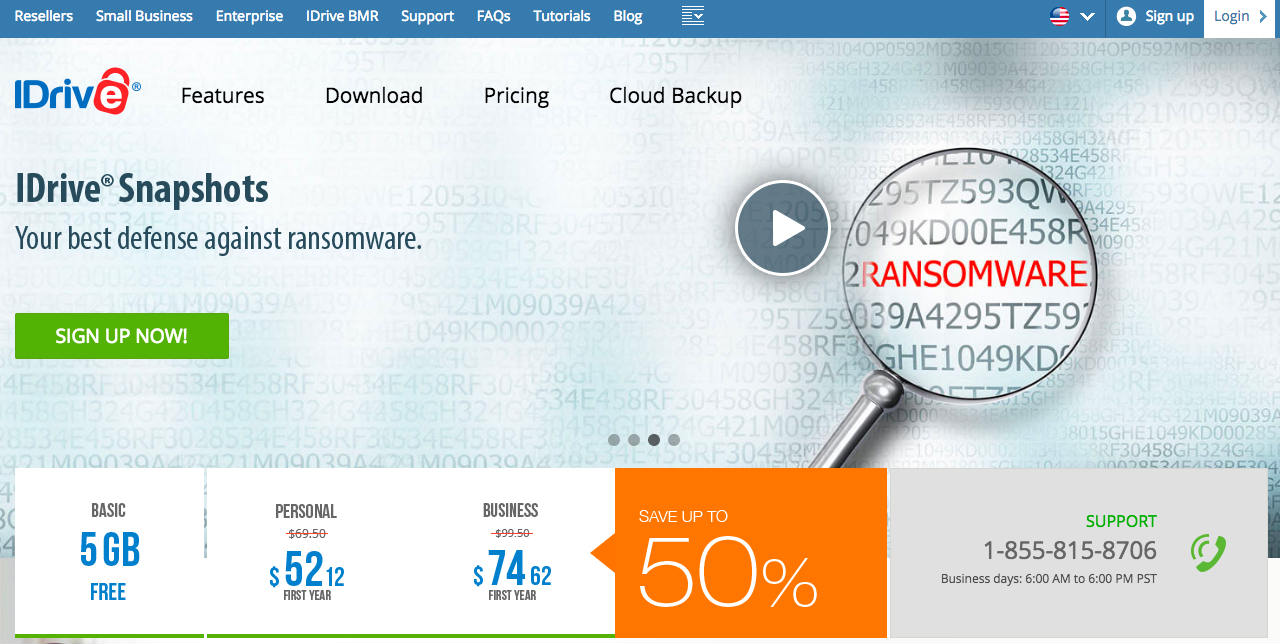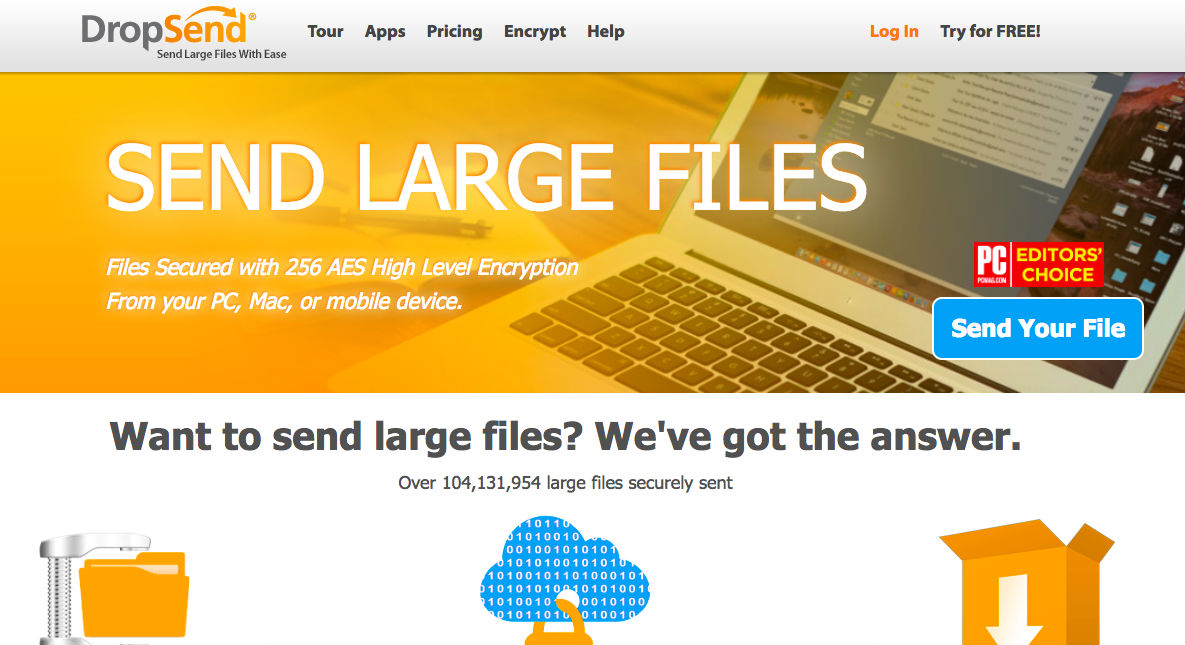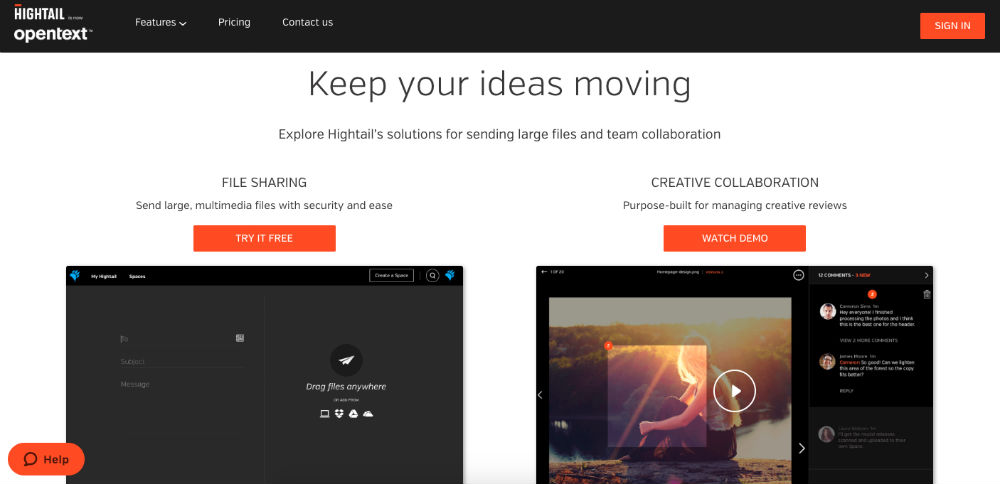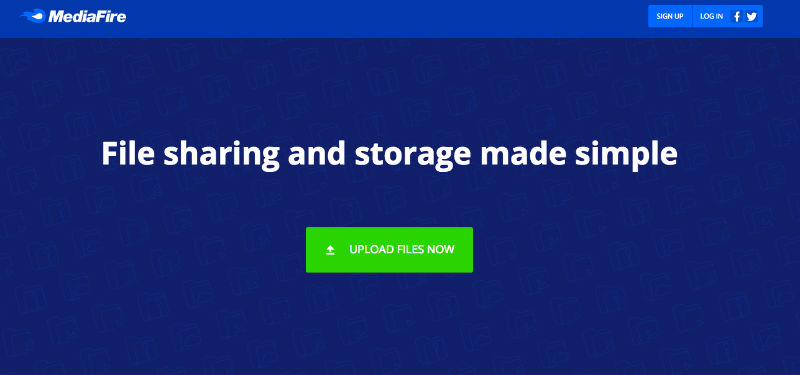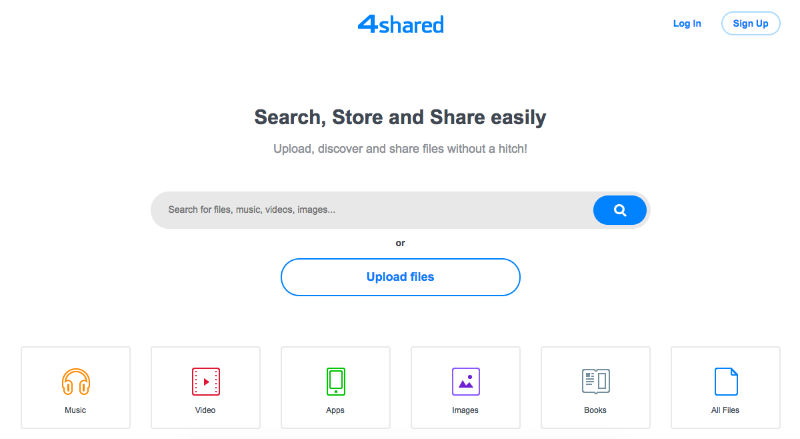Who has the Best Free File Hosting? Reviews of Top 10
There are many benefits to storing your important files on a file hosting site.
The first is that it frees up space on your computer, helping it run faster and more efficiently. To drive that point home, computer repair doctor Aaron Schoeffler told Techlicious that if your hard drive is 95 percent full, your computer can run up to 50 percent slower. Over time, this can greatly impact your productivity.
Another benefit is that you’ll never lose a file or forget where you put it because you’ll always be able to find it on the file hosting site. This keeps your data safe from being misplaced while also reducing the risk that it could be lost due to some type of disaster that destroys your computer, such as a fire or flood, or as a result of a broken hard drive or USB flash drive.
Using a file hosting site also makes it even easier to share your documents and other important files with family, friends, and and colleagues. All they need is the link to where the file is stored and they have instant access. Plus, if any changes are made to a file, the latest and most updated version is available to every person who has access.
While some file hosting sites charge for this service, there are many that provide the option of uploading, storing, and sharing your files completely free of charge. How do you know which ones are okay to use, whether personally or for business? Here are the top 10 available for use in 2019.
10. OpenDrive

- Total # of Files You Can Upload: Unlimited
- Total Storage Space: 5GB
- # of Files You Can Upload at One Time: No set amount, but there is a 1GB limit per day
- File Types You Can Uploaded: Any
- Maximum Upload File Size: 100MB
- How Long Files Are Kept: Unknown
- Technical Support with Free Plan: Yes, via phone 24/7
- Available via App: Yes, for Android and iOS
OpenDrive can store all of your documents, music, and pictures, and will even back them up in their data centers so they’re always accessible. This site can also sync to your computer, which automates the process so your files are available no matter where you are or what device you’re using, without requiring any action on your part.
Sign up for the free file hosting plan and OpenDrive provides up to 5 notes that you can use to keep any information you desire and up to 10 tasks, enabling you to create lists or keep track of projects in a single platform.
OpenDrive offers a variety of additional premium plans, each falling into one of three categories: Personal, Business, and Enterprise. The rates vary based on the amount of storage and bandwidth you need.
9. Vivo

- Total # of Files You Can Upload: Unlimited
- Total Storage Space: Unlimited
- # of Files You Can Upload at One Time: Unknown
- File Types You Can Uploaded: Video files only (AVI, MPEG, WMV, MOV, Flash Video, and Matroska Video)
- Maximum Upload File Size: 5GB
- How Long Files Are Kept: Unknown, but the site says files expire after not being accessed for a certain period of time
- Technical Support with Free Plan: Yes
- Available via App: No
If you want to store and share video files for free, Vivo is a hosting site designed specifically for this type of file. It even converts the format you upload so the content is viewable by anyone you share it with.
You can watch videos that others have uploaded on Vivo free of charge as well. And you don’t have to worry about others having access to your private videos, because it’s completely up to you to determine who can access your files. The only restriction is that you can’t have copyrighted material of any kind in the videos you upload. Additionally, if the video is deemed offensive, Vivo retains the right to delete it from their system.
One of the features unique to this site is that the more your friends watch your videos, the more money you can earn from Vivo. Unfortunately, the site doesn’t give any real information about how this process actually works, so it’s uncertain how much you can make, what you can use the money for, or anything else you may want to know about this process.
While the other sites on this list have premium plans, Vivo does not appear to offer this option at this time.
8. Read The Docs

- Total # of Files You Can Upload: Unknown
- Total Storage Space: Unlimited
- # of Files You Can Upload at One Time: Unknown
- File Types You Can Uploaded: Technical documentation files (e.g. coding)
- Maximum Upload File Size: Unknown
- How Long Files Are Kept: Forever
- Technical Support with Free Plan: Unknown
- Available via App: Yes, for Android only
As the host of approximately 100,000 open source projects, Read the Docs is slightly different than other free file hosting sites in that it is mainly for people interested in storing technical documentation files, such as those used to generate web pages, create printable PDFs, and more.
In addition to storing these files, it also automates the process of updating and building them. This makes it easier to keep track of how they change over time, so you can see how each one transforms from beginning to end. This is helpful if you take something out and want to go back later and add it in. It also shows how the file has changed over time, giving new project members a better view of how it has progressed.
Premium options are also available for Read the Docs and their features include unlimited projects, team management, multi-version support, automated building, full text search, and email support.
The Basic plan is $50 per month and it supports up to 50 users, offers access to the Read the Docs documentation theme, and provides a maximum of 50,000 monthly page views. There is an Advanced plan that costs $150 per month and supports 50 users and up to 50,000 page views. However, it differs in that it offers the option of customizing your documentation to better match your brand.
If you need more than either of these premium plans have to offer, Custom Read the Docs plans are also available, each with a price tailored to your specific needs.
7. DepositFiles

- Total # of Files You Can Upload: Unlimited
- Total Storage Space: Unlimited
- # of Files You Can Upload at One Time: 1
- File Types You Can Uploaded: Any
- Maximum Upload File Size: 10GB
- How Long Files Are Kept: 90 days, with retention period resetting after each download
- Technical Support with Free Plan: Yes, via email and answers are supplied within 24 hours
- Available via App: Yes, for Android only
DepositFiles offers services related to file storage, transfer, and distribution. With this free file hosting site, you can also password protect your files for a higher level of security if you’re concerned about other users accessing your private or proprietary information.
There are no download limits with DepositFiles, which makes this a great option if you have files you expect will be downloaded many times. This site is also useful if you’re sharing files with people in different countries as DepositFile’s layout can be changed to accommodate different languages, including Swedish, Portuguese, Czech, and Italian.
If you like what DepositFiles has to offer but need more flexibility, you can pay for a premium “Gold” account. Starting at $0.21 per day, this plan provides you with download priority, a higher number of files that can be downloaded at one time (250 instead of 1), a larger storage limit for files (2000MB), and more.
6. IDrive

- Total # of Files You Can Upload: Unlimited
- Total Storage Space: 5GB
- # of Files You Can Upload at One Time: Unknown
- File Types You Can Uploaded: Any
- Maximum Upload File Size: 2GB with free plan, 10GB with premium plans
- How Long Files Are Kept: Forever
- Technical Support with Free Plan: Yes, via email or by phone Monday through Friday, 6 a.m. to 6 p.m. PST
- Available via App: Yes, for Android and iOS
Some of the features IDrive users enjoy are its multiple device backup, real-time syncing of files and folders, and historical snapshots of data to help protect against ransomware. Files are also transferred and stored with 256-bit AES encryption, which creates a higher level of security for your information.
Another nice feature of IDrive is that it works well for sharing files with people in other countries because it offers Spanish, French, and German versions of the site alongside the English version.
IDrive also has two premium plans: IDrive Personal and IDrive Business. IDrive Personal comes with a 2TB option that costs $69.50 per year. You can upgrade to a 5TB IDrive Personal account for $99.50 per year, with discounted rates for the first year or if you purchase two years at a time. Both of these plans offer access for one user and unlimited computers.
The IDrive Business plan is more extensive and covers an unlimited number of users, computers, and servers. The cost varies depending on how much space you need. They start at 250GB (which costs $99.50 per year) and go all the way up to 12.5TB (which costs $2,999.50 per year or $299.95 per month).
5. DropSend

- Total # of Files You Can Upload: Unlimited
- Total Storage Space: 250MB
- # of Files You Can Upload at One Time: Unknown
- File Types You Can Uploaded: Any, but ideal for JPGs, PFs, and MP3s
- Maximum Upload File Size: 4GB
- How Long Files Are Kept: Files are kept up to 7 days on the free plan, or up to 14 days on premium accounts
- Technical Support with Free Plan: Yes, via email and online knowledge base and forums
- Available via App: Yes, for Android and iOS
More than 4 million users have shared more than 104 million files with DropSend, a site that offers free file hosting in addition to some premium plans. It does appear to be geared more toward file sharing than hosting, though, because it seems to have more limitations when compared to the competition.
For instance, with DropSend, files are deleted 7 days after they’ve been uploaded and you can only share 5 files per month under the free plan. Plus, you can only share your files with 1 recipient per email under the free plan and the maximum downloads per file is 10. If this suits your needs, a free account will likely work for you.
On the other hand, if you need more flexibility and want to us with this platform, there are many premium plan options available. The cheapest is a Basic plan that is $5 per month and offers 1GB online storage, a maximum upload file size of 8GB, 15 file shares per month, and faster transfer speeds. The most expensive option is the Business plan. At $99 per month, it provides 500GB of online storage, a maximum upload file size of 8GB, unlimited file sharing and downloads per file, and up to 100 users per account.
4. HighTail

- Total # of Files You Can Upload: Unlimited
- Total Storage Space: 2GB
- # of Files You Can Upload at One Time: Unknown
- File Types You Can Uploaded: Any
- Maximum Upload File Size: 100MB
- How Long Files Are Kept: Unknown
- Technical Support with Free Plan: Yes, via submitting a ticket; phone support only available with premium plans
- Available via App: Yes, for Android and iOS
If your primary reason for wanting to use a free file hosting site is to be able to easily share your files with others, Hightail may be the best option for you.
You can easily share larger files with Hightail via individual selection, dropping and dragging them, or importing them from other services. Also, you’ll receive a confirmation when your recipients retrieve them. This provides a higher level of accountability that isn’t available on most file hosting sites.
You can also control who has access to your files by protecting them with access codes, setting expiration dates to limit how long they’re available to others, and tracking their downloads. Plus, Hightail offers high resolution previews of files in numerous formats, including MOV, JPG, PNG, MP3, and PPT.
If you start to use Hightail and decide that the free account isn’t enough to meet your needs, there are premium options available. The Pro option is $12 per month, has unlimited storage space, and allows for the upload of files up to 25GB in size. The Teams premium account is $28 per month and has unlimited storage space as well, but doubles the upload file size from 25GB to 50GB.
For those who need more, the Business plan offers 100GB maximum file upload size, unlimited storage, recipient tracking, notifications, and access codes. Pricing is customized for this plan, so you must contact Hightail if you’re interested in this option.
3. MediaFire

- Total # of Files You Can Upload: Unlimited
- Total Storage Space: 10GB, or up to 50GB with bonuses
- # of Files You Can Upload at One Time: Unlimited
- File Types You Can Uploaded: Any
- Maximum Upload File Size: Homepage says 4GB, but elsewhere on site says 20GB
- How Long Files Are Kept: Unknown, but for long-term storage, you must choose a premium plan
- Technical Support with Free Plan: Yes, via submitting a ticket, though priority support is only available with premium plans
- Available via App: Yes, for Android and iOS
With more than 840 million users per month, MediaFire allows users to store, organize, and share documents, pictures, videos music files, and more.
One feature that sets this free file hosting site apart from many of the others is that it offers one-time links. After you send these links, they cannot be shared. This gives you greater control over who has access to your files, a factor that can offer peace of mind when sharing sensitive or private information.
In addition to the free account, MediaFire offers two premium file hosting options: Pro and Business. Both include ad-free sharing and downloads, long-term storage, no captcha codes, direct links to files, uploads from any website, priority support, and more.
The Pro plan is typically $7.50 per month (though the site offers discounted rates at different times) and offers 1,000GB (or 1TB) of total storage space and a maximum file upload size of 20GB. The Business plan is $80 per month and provides up to 100TB of total storage space and a 20GB maximum size per file uploaded.
2. 4shared

- Total # of Files You Can Upload: Unlimited
- Total Storage Space: 15GB
- # of Files You Can Upload at One Time: Unlimited
- File Types You Can Uploaded: Any
- Maximum Upload File Size: 2048MB
- How Long Files Are Kept: 180 days from previous log-in
- Technical Support with Free Plan: Yes, available 24/7
- Available via App: Yes, for Android and iOS
If you want a free file hosting site that you can access via web page or app, 4shared delivers. It allows you to easily view, modify, or share your files regardless of the type of device you’re using, whether it’s a desktop, laptop, tablet, or smartphone.
What makes 4shared unique is that in addition to storing your own files, you can also use this site to access files other users have shared. So, if you want to see some of the most viewed videos, listen to audio recordings others appear to enjoy, or stay up to date on the latest apps and games, this site allows you to do this fairly easily.
It’s important to keep in mind that 4shared will only keep your information for 180 days since your previous log-in. Therefore, this option is better suited to those who are fairly active with using their account. Otherwise, you’ll want to set a reminder to log in regularly so you don’t end up losing your files.
Additionally, if you look at 4shared’s privacy policy, you’ll see that it does disclose your personal data to third-party providers—a lot of them. You can opt out if you’d like, however, and prevent these outside agencies from accessing your private information.
If you’d like a longer log-in period before your files are deleted or if you want more file hosting features, it’s worth considering a 4shared premium account. With a paid account, you get a one-year log-in period before your account is closed due to inactivity, 100GB of storage space, a maximum upload file size of 100GB, faster download speeds, recovery of deleted files, and more. The cost ranges from $9.95 for 1 month to $77.95 for an entire year.
1. SaberCatHost

- Total # of Files You Can Upload: Unlimited
- Total Storage Space: Unlimited
- # of Files You Can Upload at One Time: 100
- File Types You Can Uploaded: Any
- Maximum Upload File Size: 50MB
- How Long Files Are Kept: Forever
- Technical Support with Free Plan: Unknown
- Available via App: No
SaberCatHost is used by more than 10 million people and 300,000 teams that have shared more than 93 million total files.
Whether your goal is to simply upload files to keep them for yourself or to have a hosting site that can be accessed by your entire team, this site fits the bill. And if you need any help with this process at all, SaberCatHost provides straightforward, step-by-step instructions that walk you through exactly what you need to do on its FAQ page.
To create an account with SaberCatHost, you must be 13 years of age or older. Meet this minimum and you can upload and download any type of file you like. That said, if you want to upload files containing music or videos, you must own the copyright to the materials, otherwise they will be removed.
If you need more than the free site offers, SaberCatHost has a premium account option. The cost depends on how long you want to keep it and ranges from $5.99 for 7 days up to $59.99 for a full year.
With a premium account, you can upload thousands of small files at the same time, though the site recommends that you zip them to improve the process. Also, the file upload size restrictions are increased from 50MB to 10GB with a premium account, and there are no ads.
SaberCatHost also has a rewards program that pays you 30 percent of each sale if you refer friends who sign up for a premium account. And if users upgrade their accounts in an effort to download files within your account, this site pays a pay-per-download rate ranging from $0.01 to $0.12 based on file size and the country where you reside.
What are the Pros and Cons of Free File Hosting?
The most obvious pro of free file hosting is that there is no out-of-pocket expense to you. So, if you’re working with a limited budget or simply want to try a file hosting site without putting up any money first, you can do that with a free file hosting plan.
Another pro is that most sites have at least one premium plan available. This makes the transition to a paid account seamless if you need more storage space, a higher maximum file upload size, or want to enjoy any of the other benefits the paid plans tend to offer.
A con of free file hosting is that you often have to deal with annoying third-party ads, slower upload speeds, and restrictions in file size and total storage space. These issues can make certain sites very frustrating to use. Additionally, if you plan to use a free version for business purposes, its limitations may be a turn-off to your customers. This could potentially cause you to lose some of your clients due to how the file hosting performs (or doesn’t).
And if you choose a free file hosting site that doesn’t take security seriously, you also risk leaving all of your private files open to access by people whom you never intended to see the documents, videos, music, and pictures you’ve uploaded.
For these reasons, it’s important to take a thorough look at the free file hosting site before signing up.